^^^ Please excuse the Ad. I can thank Shaw for that. ^^^
Ramblings of a Technology Nut |
|
A techno-weenie based in Victoria BC, Canada reveals how he wastes all his time on computers and electronic entertainment.
technut's homepage |
NASA Photo Gallery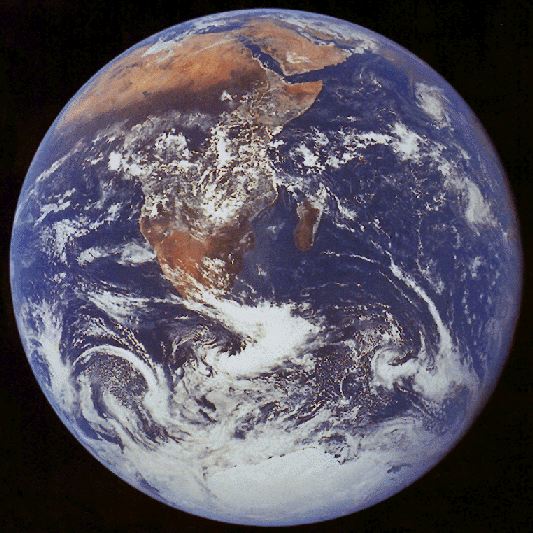
The NASA website is full of interesting information, which I will post more about at a later date. But today I want to highlight their incredible gallery of images! Some are of Earth (like that above), but there are also Hubble telescope images and pictures of various spacecraft and research aircraft. There are literally thousands of images, so there is sure to be something of interest to everyone. Highly recommended.
Overclocking your Xmas Lights
OK, it's not really overclocking, but I still found this to be an interesting application of basic electronics. Note that the project only applies to Xmas lights that are made from LED's, not from bulbs. An LED is a diode (a Light Emitting Diode), which only works when voltage is applied in a forward direction. But AC current alternates between positive and negative (forward and backward) voltage. So the basic problem with the string of lights that this fellow bought is that they only light during one half of the 60 Hertz AC power cycle. This causes them to flicker significantly (they are off for half of each cycle) and they also don't shine as brightly as they would if they were powered during more of the cycle. His solution was simple and efficient. He added a full-wave bridge rectifier to the string of lights. This essentially flips the voltage on the negative (backward) phase, causing it to be positive (forward) instead, which doubles the number of positive phases. The result is that the lights are illuminated twice as often so they appear significantly brighter, and they are now off only briefly during the zero crossings of the cycle which means they flicker much less visibly and at 120 Hz. I'm just surprised that the manufacturer of the light string doesn't build in this cheap and simple circuit when they make the strings!
Froogle - a new Google featureAt the risk of sounding like a broken record, here's another post about a Google-related service. This one was just announced today!
Froogle is a new service from Google that makes it easy to find information about products for sale online. Froogle applies the power of Google's search technology to a very specific task: locating stores that sell the item you want to find and pointing you directly to the place where you can make a purchase. And yet another new Google page... Google Zeitgeist(don't ask... it's a German word that they define on the web site if you're interested)This one is a year-end summary of search trends in 2002 as tracked by Google. Check out the top 10 lists and the Timeline. Also, on the Archive page there's a link to the 2001 version which makes for interesting comparisons.
EE Times - a little heavy readingThe EE Times is an information source aimed at electronics engineers, so at times it can be pretty hairy to plow through. But they usually have some articles that I find interesting and mostly readable.One section I particularly like is Under the Hood. They tear down portable electronic equipment to analyse what components it contains and how much it probably cost to build. The articles are just a small sample of a service provided by the folks at a company named Portelligent, but unfortunately the full reports at the Portelligent site are for paying customers only, so I'll have to live with the snippets that are published in EE Times. Check it out, along with the rest of the EE Times Network.
Google Labs (again)I know I spotlighted Google Labs just 3 short weeks ago, but I have to bring them to your attention again because they just released two new proto-tools.The coolest of the two appears to be Google Viewer which automatically pulls up the web sites from your search results one at a time. Nothing to install, and it looks something like this: 
The other one is called Google Webquotes which tries to add context to your search results by including quotes about the web site from other web sites. And since we're back on the topic of Google again (a favourite mine), if you use Google much at all then you'll appreciate the Google Toolbar. It looks something like this: The Toolbar does require a small install, but the result is worth it if you can spare a bit more screen real estate at the top of your browser window.
Lead the Pack with BetaNewsDo you like having the latest software before the next guy? Want to know what's about to come out? This site can give you the edge you're looking for with news of the latest beta and release versions of tons of software. Be sure to check out the FileForum section.
PDA + CellphoneHow to best combine the features of a PDA and a cellphone so that you have a full-featured phone and an online PDA in one package? This is my quest.My current cellphone contract has just expired, so I'm in the market for a new phone at the least. I'm not actually in the market for a new PDA right now, though that is always just one short drop to a concrete floor away. You never know, it could happen. ;-) Here's a list of some devices under consideration, though unfortunately not all are available from service providers in my area (and some aren't even released yet): Palm Tungsten W
handspring Treo 300 or 270
Kyocera 7135
Samsung SPH-i300
Sony Ericsson P800
Nokia 6800
HP Jornada 928
Audiovox Thera PDA2032
T-Mobile Pocket PC Phone EditionNokia 9290 Communicator
RIM BlackBerry 5810
T-Mobile Sidekick / Danger Hiptop
Suggestions?
Boating in CanadaPleasure Craft Operator Card
Who needs one of these? According to the regulations, you need one if you operate any pleasure craft (ie. boats and personal watercraft) that are fitted with a motor and that are operated for recreational purposes in Canadian waters. You may or may not need one immediately. The regulation takes effect as follows: (a) beginning on September 15, 1999, to a person born after April 1, 1983 who operates a pleasure craft; (b) beginning on September 15, 2002, to a person born before April 2, 1983 who operates a pleasure craft that is less than 4 meters (~13 feet) in length; and (c) beginning on September 15, 2009, to a person born before April 2, 1983 who operates a pleasure craft of any length. How do you get one of these cards? You write a test on your knowledge of boating safety. There are 36 questions, all multiple choice, with 4 possible answers for each question. You have 45 minutes to write the test. In order to pass, you need to score 75% (i.e. 27/36 questions). Once you get a card, it is good for life. There are loads of organizations across Canada that can give you this test. They all (to my knowledge) charge a fee for this. Some offer an online exam option but they also require a registered proctor to supervise the test, which complicates things. I don't have any personal experience or connection with any of them, but here's a good deal I found: freecourse.ca - $20 test at a local testing center Most of the organizations offer a pre-test course, which they also often charge a fee for. As an alternative, here's a few links to free online course material: Canadian Safe Boating Guide (.pdf) FreeCourse.ca (.pdf) TheBoatCard.ca BoaterExam.com Yes, it seems like a hassle. But it's the law.
Honda Robot
The most amazing humanoid robot I've ever seen is ASIMO. This thing walks and moves so smoothly you'd swear it is someone in a robot suit. See for yourself in the movie clips on the site.
All copyrights and trademarks belong to their respective owners.
|